Frequently Asked Questions: My Banking
Can my monthly premium payments come out of a different account than my direct deposit reimbursements?
Yes, members can have different bank accounts listed for their direct deposit and monthly premium payments.
If my monthly premiums are to be coming out of my account soon, can I still change my monthly payment account?
It takes a few business days for your new account information to take effect in our system. If your premiums are scheduled to come out of your account within that time frame, the payment may come out of your old account until the new information has been processed.
Will I be notified once my monthly payment/direct deposit account information has been set up?
Once your banking information has been added to your plan, the last four digits of the account will be displayed in the My Banking section for confirmation and an Active icon will appear in the corresponding payment section.
Do you need me to send my banking information or void check for the monthly withdrawals/deposits if I set it up through the portal?
No, the banking information that is received through the member portal is sufficient documentation.
Can I make a partial payment through the portal instead of the full renewal amount?
Renewal payments must be paid in full. Under the Premium Payments section of My Banking, you can choose to:
- Pay annually via credit card, with one lump sum payment, or
- Make smaller payments by setting up monthly withdrawals direct from your bank account
Where can I find my bank account information?
If there is a small, green ‘Active’ tag beside the Direct Deposit option within your member portal, your banking information is already active and does not need to be added. You only need to fill this information out if your banking information has changed.
If you have not yet signed up for direct deposit, please follow these steps:
All of the required bank account information can be found on a cheque or through your online banking account.
On a Cheque:
The sample cheque below shows where you can locate all of the required banking details.
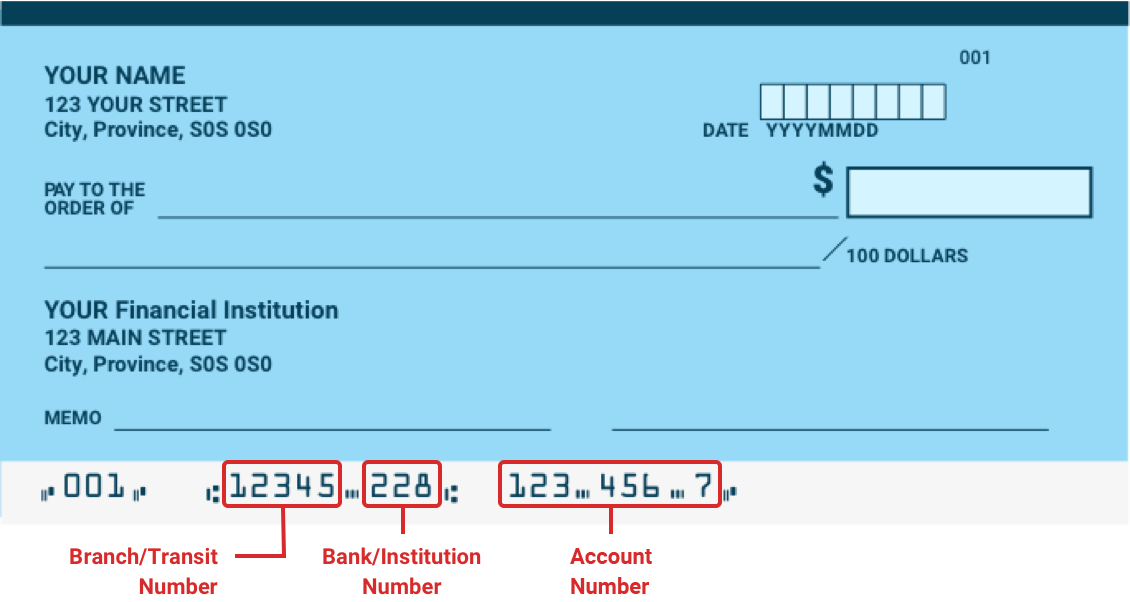
Through Your Online Banking Account:
Login to your online banking account and select the account you'd like to use for your monthly premium payments. From there you will be able to view or print a pre-authorized payment form that will include all your necessary banking details.
